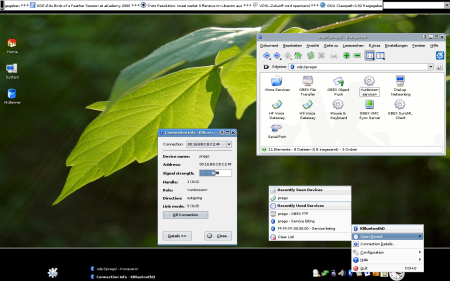!!!BLUETOOTHROCKSDAHOUSE!!!
Ich habe eine Sphinx PICO PCMCIA Bluetooth Karte. PCMCIA Support im Kernel aktiviert, Bluetoothunterstuetzung einkomiliert, serial_cs als Modul. Problem:
Aug 12 12:42:20 alitoh pccard: PCMCIA card inserted into slot 0
Aug 12 12:42:20 alitoh cs: memory probe 0x0c0000-0x0fffff: excluding 0xc0000-0xcffff 0xe0000-0xfffff
Aug 12 12:42:20 alitoh cs: memory probe 0x60000000-0x60ffffff: clean.
Aug 12 12:42:20 alitoh cs: memory probe 0xa0000000-0xa0ffffff: clean.
Aug 12 12:42:20 alitoh pcmcia: registering new device pcmcia0.0
Aug 12 12:42:20 alitoh serial_cs: serial8250_register_port() at 0x03e8, irq 10 failed
Googeln und im Endeffekt die Hilfe von Russel King – Maintainer des serial core des 2.6er Kernels – brachte es dann zu:
Aug 12 12:51:55 alitoh pccard: PCMCIA card inserted into slot 0
Aug 12 12:51:55 alitoh cs: memory probe 0x0c0000-0x0fffff: excluding 0xc0000-0xcffff 0xe0000-0xfffff
Aug 12 12:51:55 alitoh cs: memory probe 0x60000000-0x60ffffff: clean.
Aug 12 12:51:55 alitoh cs: memory probe 0xa0000000-0xa0ffffff: clean.
Aug 12 12:51:55 alitoh pcmcia: registering new device pcmcia0.0
Aug 12 12:51:55 alitoh 0.0: ttyS5 at I/O 0x3e8 (irq = 10) is a 16550A
Problemloesung:
Keine freien uart-slots. Abhilfe dagegen schaffte mir den serial-support mit
(8) Maximum number of 8250/16550 serial ports
anstatt von
(4) Maximum number of 8250/16550 serial ports
zu kompilieren, und
8250.nr_uarts=8
als Kerneloption beim booten zu uebergeben.
Naechstes Problem:
alitoh linux # hciconfig dev
Can’t get device info: No such device
alitoh linux #
Loesung:
modprobe hci_uart
setserial /dev/ttyS5 baud_base 9121600
hciattach /dev/ttyS5 any 921600
anschliessend:
alitoh linux # hciconfig dev
hci0: Type: UART
BD Address: 00:80:37:14:CB:43 ACL MTU: 672:10 SCO MTU: 64:0
UP RUNNING PSCAN ISCAN
RX bytes:406 acl:0 sco:0 events:18 errors:0
TX bytes:340 acl:0 sco:0 commands:18 errors:0
alitoh linux #
Ma gucken ob wir Geraete finden:
alitoh linux # hcitool scan
Scanning …
00:16:B8:C8:C2:4F prego
alitoh linux #
Tataaaa… Handy gefunden :-) Mal anpingen…:
alitoh linux # l2ping 00:16:B8:C8:C2:4F
Ping: 00:16:B8:C8:C2:4F from 00:80:37:14:CB:43 (data size 44) …
44 bytes from 00:16:B8:C8:C2:4F id 0 time 38.70ms
44 bytes from 00:16:B8:C8:C2:4F id 1 time 78.48ms
44 bytes from 00:16:B8:C8:C2:4F id 2 time 76.81ms
44 bytes from 00:16:B8:C8:C2:4F id 3 time 76.83ms
4 sent, 4 received, 0% loss
alitoh linux #
Der Rest braucht nicht dokumentiert zu werden. emerge kdebluetooth blabla und alles wunnerbar :-D. Ich muss jetzt nur noch rausfinden, wie ich den ganzen Kram verautomatisiere, aber das kommt auch noch :-)