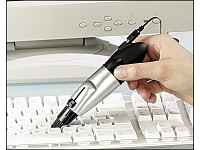Today I looked at one of our 4 APs here at home. One of our two D-Link DWL900AP+ is not responding anymore. The LAN-Connection always goes and comes in a ~3 seconds rythm. First I resetted the device normal. No success. Then I hard resetted the device (push 15sec. the reset button, then power off, keep holding, after 15 seconds power on and still keep the button pushed for another 15 seconds). I was able now to access a firmware upgrade page. I tried uploading the last firmware but no success. The device seems to upload the firmware but starts its lan-coming and lan-going rythm again. I looked for an old firmware on the CD that was delivered with the AP, and I found the version 2.55. Via tftp I was able to transfer the firmware successfull (tftp -i 192.168.0.50 put 900ap_255rom.bin rom.img) and after a self-reboot the device was there. Great! I reconfigured it in order to work again as before as an Accesspoint in our house, tested everything, power off, walked on the floor, power in: ……. lan-coming, lan-going :-( Damn… Now I am trying since 2 houres to reenable this dead crap of electronic waste, no success… I think the flash-rom is corrupt somehow, and it is really bad, because it is the one AP that is responsible for the first floor in our house. Damn AP: please wake up, and I promise you I won’t take you any power until you burn yourself…… Did I ever mentioned that I /hate/ stuff like that??