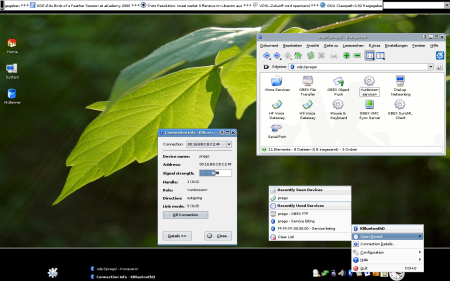Did I ever mention why I don’t like that „precompiled delivering binarys“-Distros? I HATE TO INSTALL THIS F*****G DEVEL PACKAGES if you want to compile stuff by your own. I HATE IT!!! Damn…
Schlagwort: Gentoo
Webserver back online
My webserver was off the last days… I set up VHCS. If you host variois TLDs on one server, and if you want to give access to the config to different people it is just incredible what you can do with it. You can just regulate everything… subdomains, mailaccounts, mysql databases, ftp accounts, quotas, traffic… Give it a try, you will love it!
Only thing I didn’t manage yet is to set up custom procmail rules for virtual users. Dont’t know if it is even possible, but I hope so and if I find the solution I’ll inform you here at this place :-)
If you experience any problem with my webserver please let me know!
Saving SSH options for specific host
Who doesn’t know that problem. You are working on a bunch of different hosts via ssh, and on all of them you need specific SSH Options. On the first the port differs, on the second you need to login with a different user than you are connected right now, on the third you need X-Forwarding and on the fourth you want to redirect a remote port to a local one. I knew that it is possible to save host-specific options in a ssh config file, but I never got arround to take a look at it. Now I found exactly that question – and the answer – in the popular german computer magazine CT. The file is
~/.ssh/config
The structure is rather simple. You specify a connectionname via
Host CONNECTIONNAME
and the belonging host via
HostName HOSTNAME
After that you can specify any options you want to for the connection (see man ssh_config). You can do it for as many hosts as you want. I just set it up and it is just to cool how much time it saves not to type all the stuff all the time.
Example:
Host stiffmaster
HostName 192.168.6.112
User prego
Port 33
LocalForward 6312 localhost:631
ForwardX11 yes
Now you just type ssh stiffmaster instead of ssh -X -L 6312:localhost:631 -p 33 prego@192.168.6.112. Isn’t that cool?? :-)
Nachtrag:
Wenn:
alitoh jan # rfcomm connect 0
Can’t create RFCOMM TTY: Address already in use
alitoh jan #
Dann:
alitoh jan # rfcomm show
rfcomm0: 00:16:B8:C8:C2:4F channel 1 clean
alitoh jan # rfcomm release 00:16:B8:C8:C2:4F
alitoh jan # rfcomm show
alitoh jan # rfcomm connect 0
Connected /dev/rfcomm0 to 00:16:B8:C8:C2:4F on channel 1
Press CTRL-C for hangup
Und ich kann einfach nicht aufhoeren ohne einen Screenshot gepostet zu haben: